The advent of Artificial Intelligence (AI) has revolutionized the way businesses operate and interact with customers. GPT 4, the latest version of OpenAI’s Generative Pre-trained Transformer, is yet another milestone of this eventful journey of AI.
GPT-4 tools are the perfect examples of creating intelligent applications such as chatbots, virtual assistants, project management, and whatnot! As a result, AI applications are becoming increasingly popular, and GPT4-based tools are at the forefront of this evolution.
But with so many options out there, how do you choose the best GPT-4 tools for your business/problems?
In this blog post, I’ll walk you through the best options, their features, and which are the right ones for your business. I’ll also discuss the pros and cons of each and provide resources and tutorials to help you get started.
So if you’re looking to power up your life with the latest AI technology, read on!
P.S. Some links in this post are affiliate links, meaning I receive a commission if you choose to buy through them. The cost to you remains the same, and my opinions remain my own.
What is GPT-4?
GPT-4 is the latest version of GPT, which stands for “Generative Pretrained Transformer”, in 2023.
GPT is an LLM (Large Language Model) and a generative AI model that can generate text on its own based on the user input and the data it’s been trained on.
With the GPT-4 version, users can input up to 25,000 words, as opposed to 3,000 words in the prior version! Also, its processes are done by 8 times more memory.
So, it’s faster and better, among many other perks and advantages.
So, how would you utilize the amazing capabilities and power of GPT-4?
There are plenty of SaaS AI tools that have integrated GPT4 to do wonders beyond our imagination. The use cases are all so diverse, that you can completely transform your work/business/daily life with them!
Without further ado, here’s the list 👇
Best GPT-4 Tools Right Now
Taskade
Chatsonic (from Writesonic)
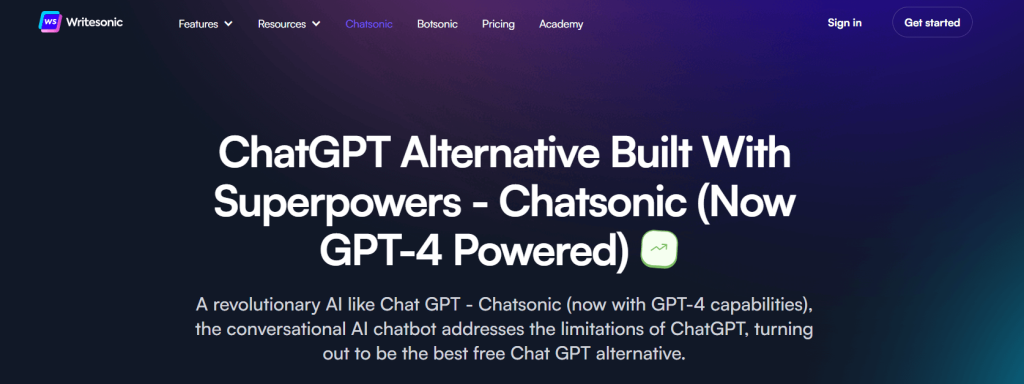
From the makers behind Writesonic, comes the self-proclaimed ChatGPT alternative called Chatsonic (powered with GPT4).
So, how is it any different from ChatGPT?
Factual and Up-to-Date Output
ChatGPT doesn’t have knowledge of any events after September 2021. Chatsonic, on the other hand, has the option to include the latest data from Google’s SERP!
Sounds fascinating, right?
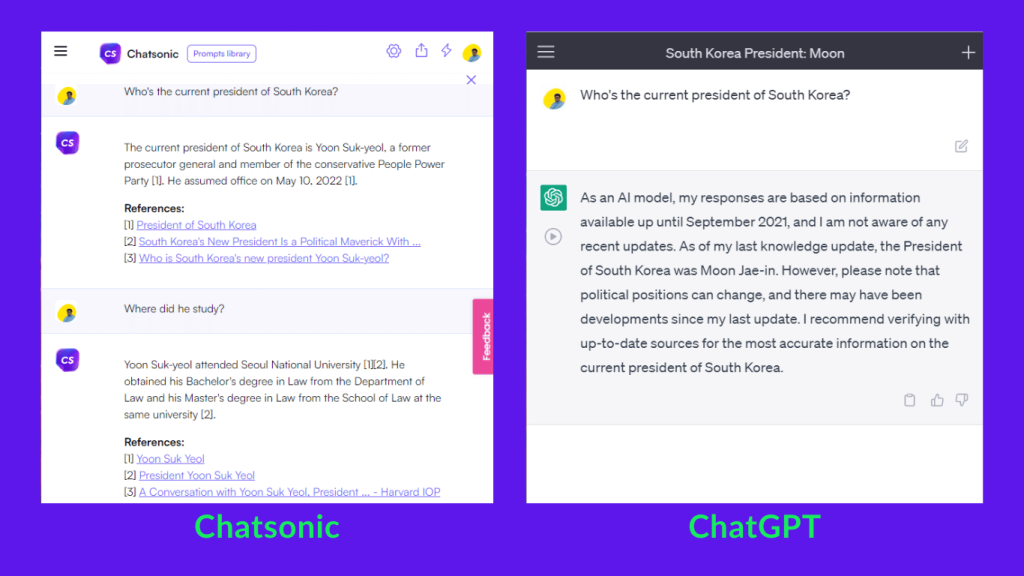
As you can see from the image, when I asked both Chatsonic and ChatGPT who the current president of South Korea is —
- Chatsonic provided the up-to-date result, which is in accordance with the 2022 presidential election. Not only that, but the answer included source links as well. Also, Chatsonic answered further questions upon referencing the first response.
- ChatGPT mentioned that it couldn’t provide the latest data and also provided the wrong name.
Image Generation
Yes, unlike ChatGPT, the AI chatbot from Writesonic allows you to generate images — that too from two different sources (DALL-E and Stable Diffusion)!
Here’s a quick sample of that, using the DALL-E engine:

John Oliver would be so mad if he saw this!
File Upload and Analysis
Chatsonic lets you upload files like Docx and PDF from your device to its chat interface. It then analyzes the file and lets you instruct actions on it — ranging from summarizing it to creating relevant Twitter threads.
For example, I uploaded a PDF document containing a case study on Starbucks. After that, I asked Chatsonic to make a summary out of it and it did not disappoint at all!
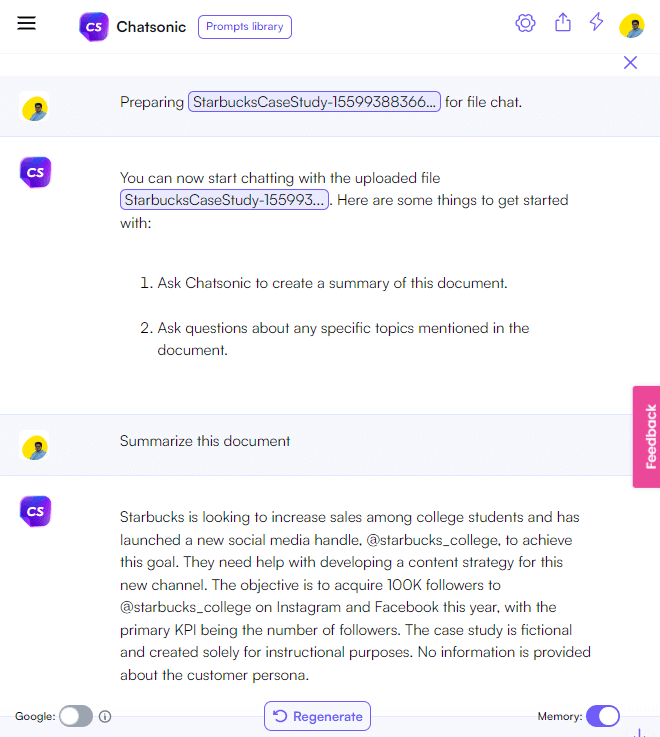
Link Addition and Analysis
Just like files, links can also be inputted into Chatsonic for analysis. Here’s a quick example:
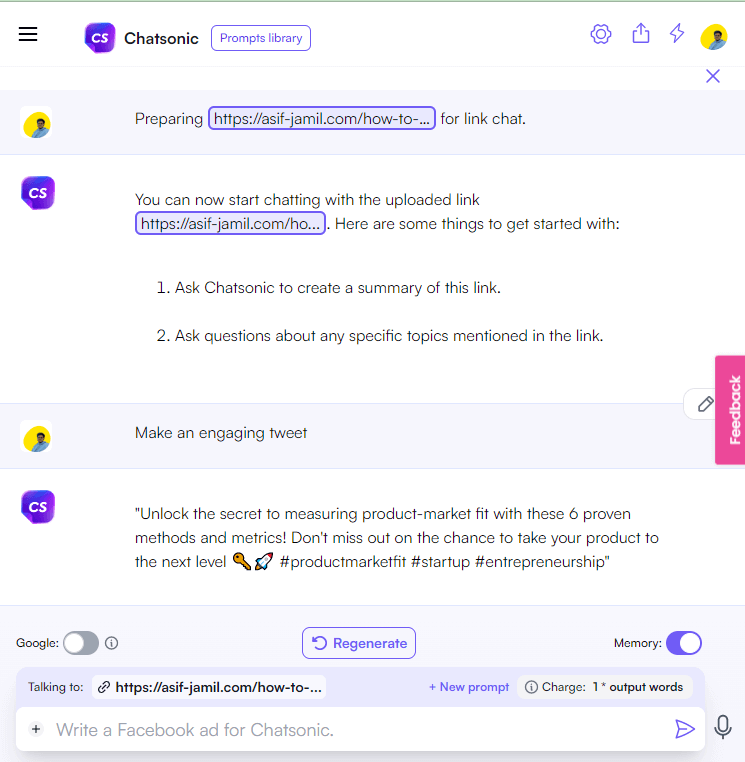
I added the link to one of my old blog posts. The possibilities are endless with real-time chatting. But I simply asked it to generate an engaging tweet, and it did!
These are the key differentiators of Chatsonic.
Now, it’s time for the pros and cons:
Pros
- Comes with a browser extension, so that you can experience AI chatting powered by GPT-4 anywhere in your browser
- Includes 12 different chat personalities to get expert opinions, e.g. accountant, career counselor, travel coach, interviewer, etc.
- Combines live data/results from Google with the AI output
- Allows uploading document files and adding links to enhance the chatting experience
- Has a chat history and memory feature
- Comes with prompt libraries — both public and personal ones
- Part of the Writesonic ecosystem, you’ll also get your hands on
- 100+ AI templates,
- Photosonic – AI art generator,
- AI article writer,
- No-code AI chatbot builder called Botsonic,
- Landing page generator, and more!
- Its trial version gives you a 10,000-word credit for free!
Cons
- Sometimes the Google data feature makes errors and gives outdated info. But as there are sources linked, one can easily identify them
That’s it from me!
Now it’s your turn to feel the GPT-4 power of Chatsonic ⤵️
Podium
Do you host/produce podcasts? Or are you planning to do so?
If yes, this one’s just for you!
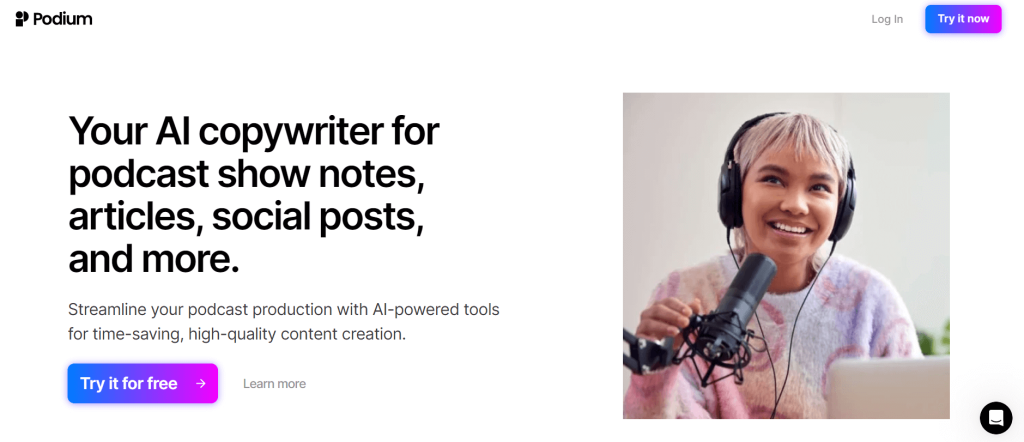
Podium, backed by GPT4, is the perfect solution for people running/hosting podcasts on a busy schedule. Also, podcasters with minimal resources or who do things solo can also benefit from this.
I tried Podium twice — once with my own recording and another with a downloaded podcast episode. After just seconds of processing, Podium replied with this:
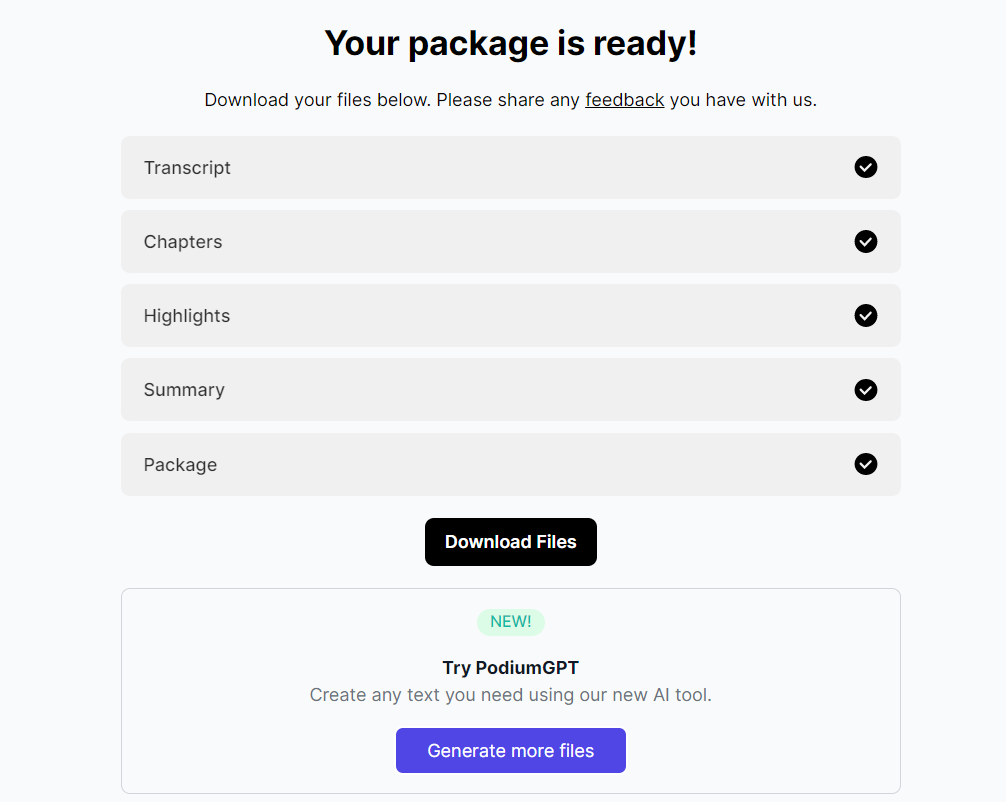
Clicking the “Download Files” button resulted in a zip file, containing —
- Highlights of the podcast using specific timestamps, which can help in making promotional content, Reels/Shorts, etc.
- Detailed Shownotes including episode keywords, title suggestions, multiple variations of episode summary, episode chapters with summaries and key points, etc.
- Full transcript of the podcast in 3 different file formats: srt, txt, and vtt.
And the best part is: it’s multilingual despite their FAQ section claiming it only supports English as of now!
Yes, it’s partially true. For the Bengali audio input I gave, it provided me with the transcripts and everything in English. I got what I needed, just not in the specific input language.
While they do not disclose it anywhere, I personally think they’re using OpenAI’s whisper behind the scenes.
PodiumGPT
See the “Generate more files” button on the above image?
That’s the PodiumGPT, the latest addition to the tool, which specifically is powered by GPT-4. It enables you to prepare more promotional material and other stuff in the post-production phase, as shown in the image below:
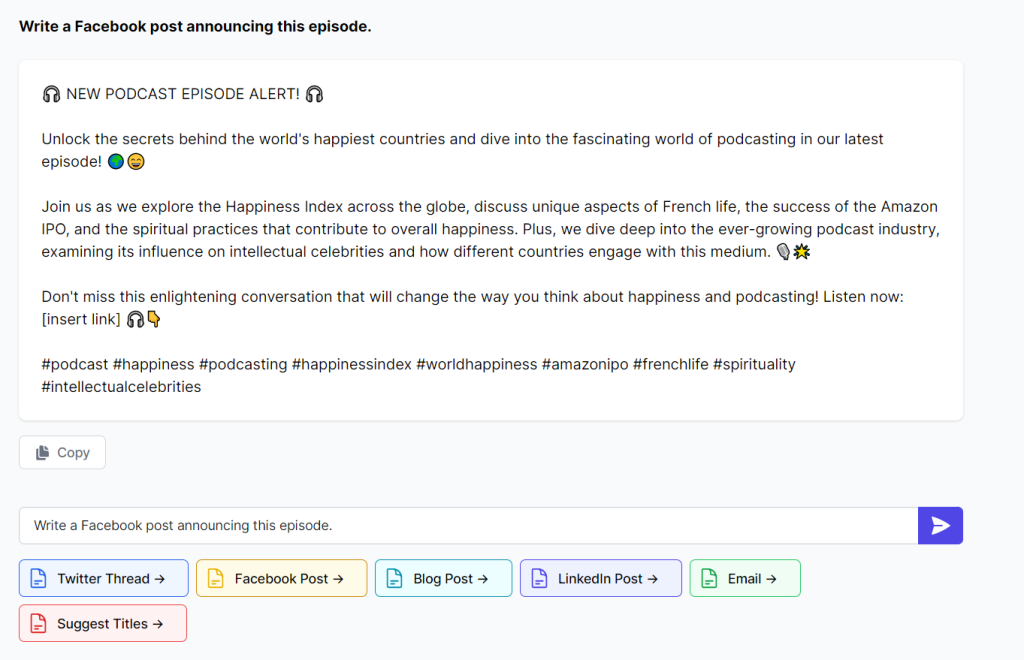
Twitter thread, Facebook post, LinkedIn post, Email copy, etc. are some of the presets they have. You can also try your custom prompts to get AI-generated output based on your uploaded podcast.
Pros
- One-stop solution for Podcasters, people making audiobooks, etc.
- Detailed show note from Podium helps minimize the time needed for writing/creating them manually.
- AI-analyzed highlights come in handy to create short-form videos and clips for promotion.
- Takes only a minute to a few minutes or so to process the files, depending on the length.
- PodiumGPT helps with additional material for podcast marketing.
Cons
- Officially, it only supports English presently. But as I’ve mentioned above, audio in other languages DOES get processed. The only catch here is that the output will be in English.
- The transcription feature is not 100% accurate, with a few errors here and there. As this is a tool that deals with speeches from multiple sources, it’s kinda obvious that it’ll make occasional mistakes.
Ready to try Podium AI for yourself? ⤵️
Dart
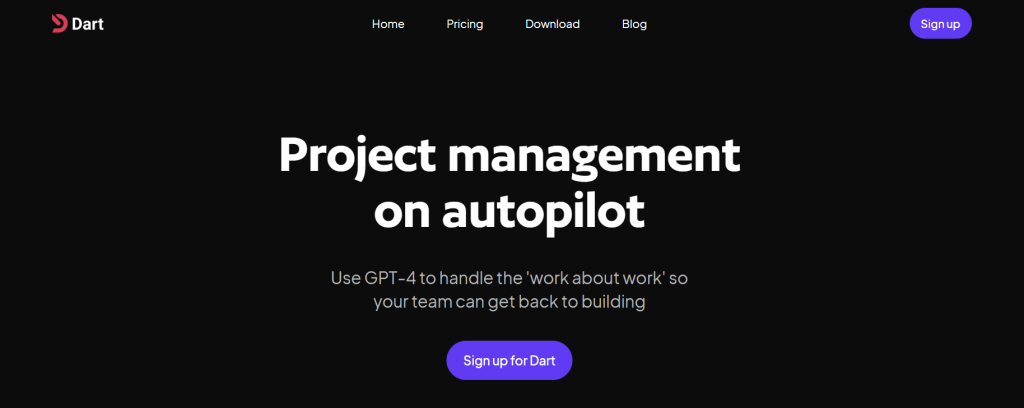
Tagline, heading, hero header — whatever you call it, “Project management on autopilot” perfectly sums up what Dart AI does for you.
Yes, there may be more project management solutions than there are actual projects today. Jokes apart, Dart is undoubtedly yet another addition to the long list, but how does it differentiate itself?
Well, it has GPT-4 in its bag, unlike others!
It’s also backed by Y Combinator.
Let’s take a peek at their demo
The generative AI integration is sleek and a time-saver.
But it’s still a pretty basic PM tool, with minimal functionalities and features.
For small teams and basic projects, this can come in handy. They also have a free plan with up to 4 members to be included which is also a plus.
Pros
- AI integration to autofill/auto-populate fields, generate descriptions/steps,
- Wide variety of keyboard shortcuts to cut down further on time
- Integration with your email account and popular platforms like Github, Notion, Slack, etc.
- Comes in a web version along with apps for Windows, Mac, iOS, and Android
- Free plan available for up to four team members
- Includes advanced cycle management
- Two separate project views: list and board
Cons
- Pretty basic for a project management application
- No option for reminders or in-app notification
- Doesn’t have features for sprints, tracking time, reporting, analytics, etc.
- User reviews indicate slow response, especially when switching between different sections. I also experienced delays while using it personally
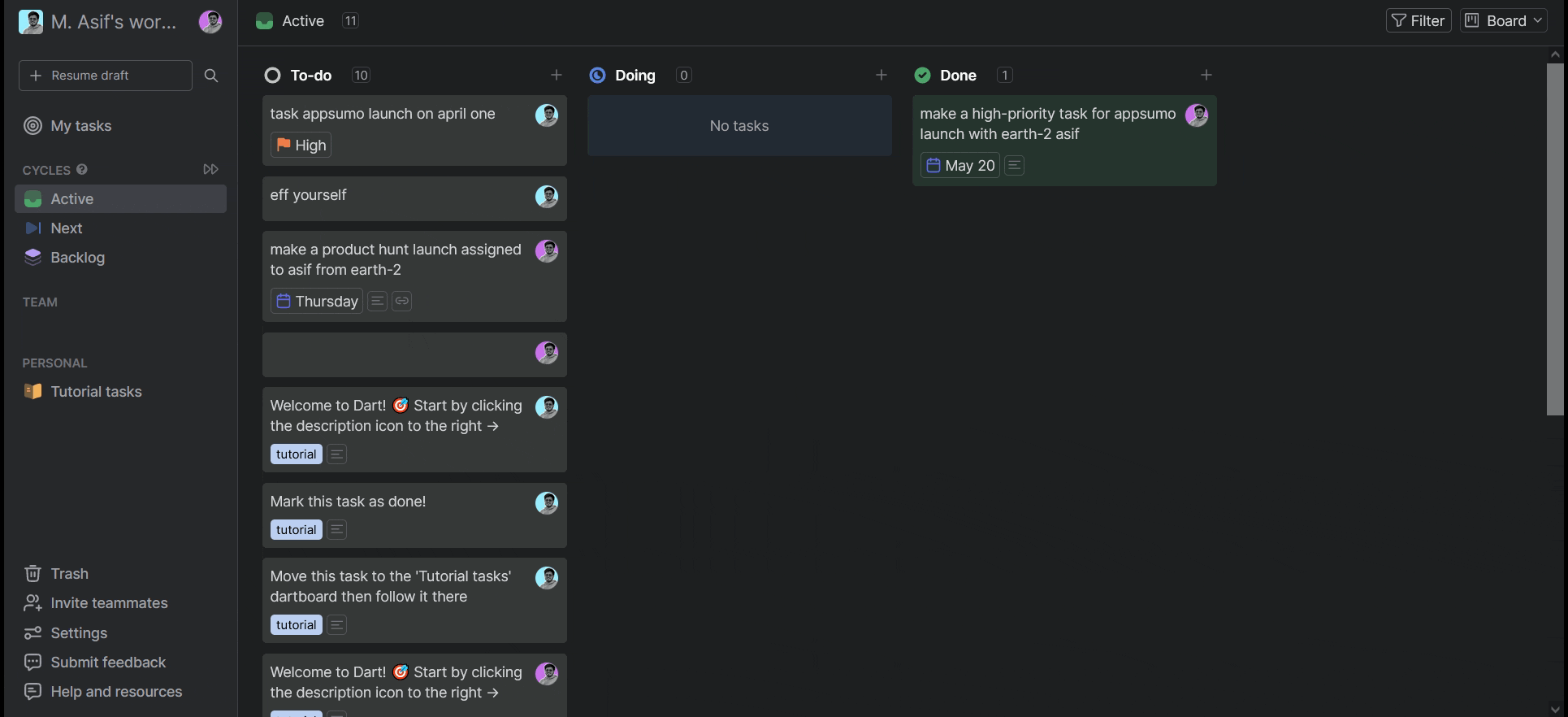
Now that you know the basics of this AI project management app, it’s time to try it out yourself ⤵️
AskFred (Fireflies.ai)
Raise your hands ✋ if you too, like me, have a hard time remembering who said what and which decisions were made in a meeting — no matter how attentive or focused you remain!
Well, AskFred from Fireflies.ai is the perfect solution to this problem!
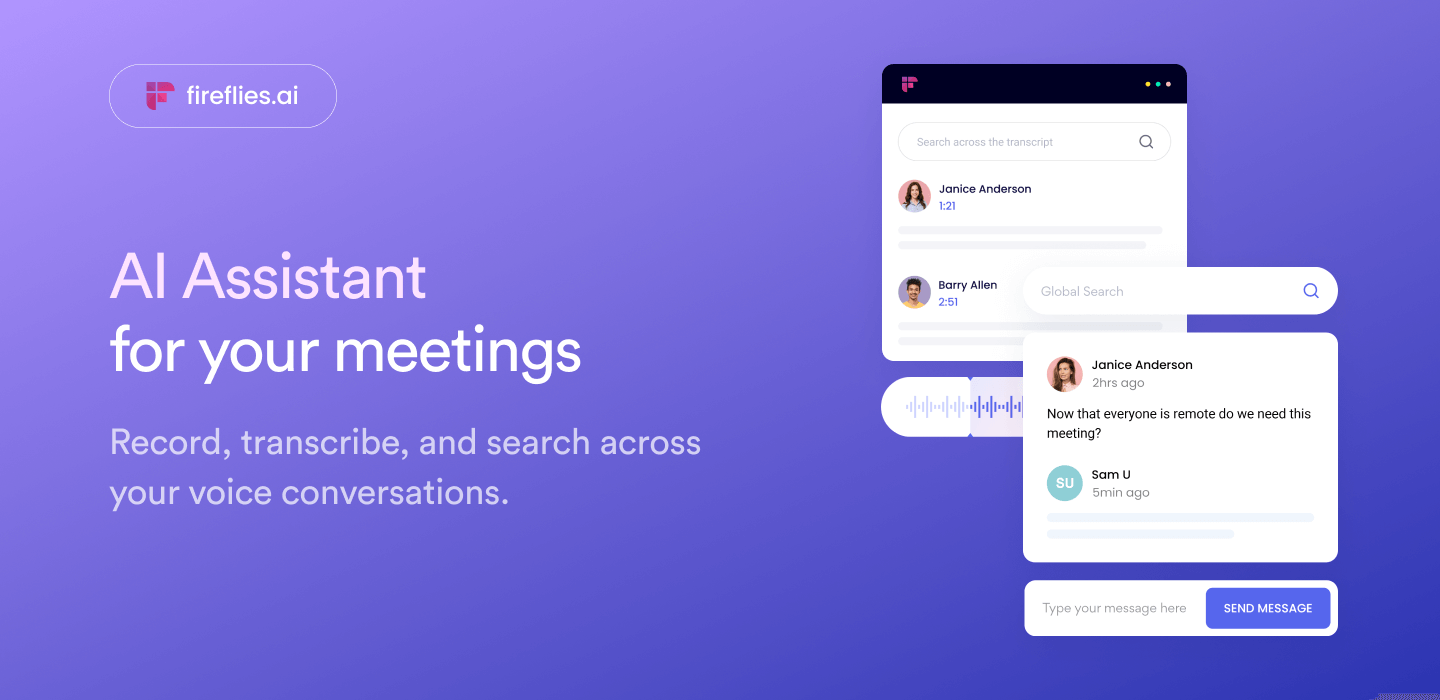
Fireflies is an AI-based solution that simplifies the process of recording, transcribing, and structuring all team meetings within a single platform. It caters to various scenarios such as sales calls, recruitment interviews, or team meetings — ensuring a streamlined experience.
… and, AskFred is an extension of fireflies.ai with GPT-4 integrated into it. In their words, AskFred is the “ChatGPT for meetings”
And here’s what the AskFred feature, labeled as “Apps” on the platform, looks like:
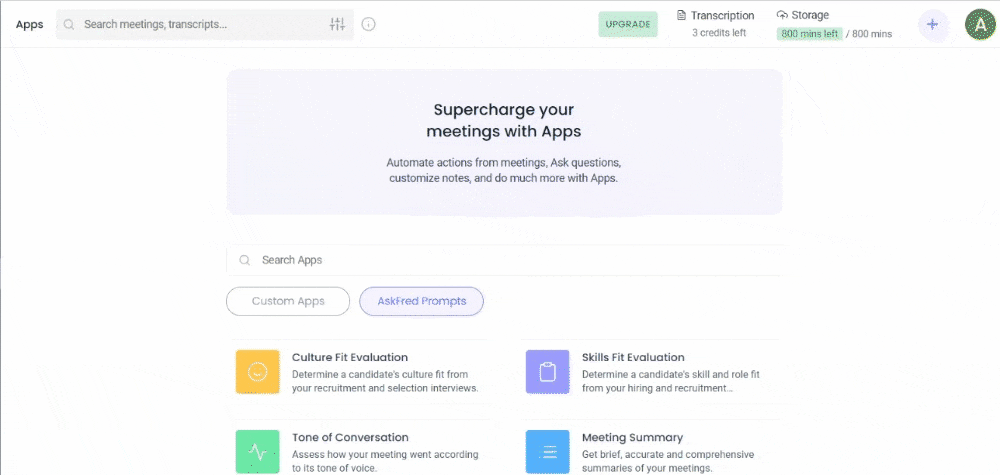
These tools are really handy. Whether you call them apps or just prompts, AskFred can save you loads of time and resources on tedious/repetitive stuff — making interviews/meetings more effective than ever!
Conclusion
So that’s a wrap for today!
I hope this list helps you find the outstanding GPT-4 AI tools out there you can try, incorporate, and revolutionize your workflows and processes with.
Did I miss any?
Be sure to comment or reach out to me. I’m all ears!


